Open Source vs Closed Source
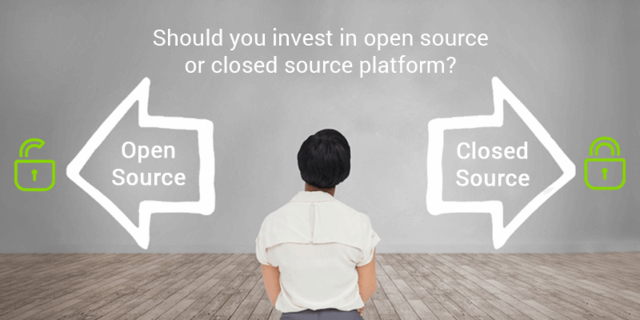
Open Source vs Closed Source: A Detailed Comparison
In today’s fast-evolving software landscape, the debate between open source and closed source software is one of the most important considerations for developers, organizations, and users. Both models offer distinct advantages and limitations, and the choice between them can have significant impacts on security, cost, flexibility, and innovation. In this blog, we’ll explore the differences, advantages, and challenges of open source vs closed source software, and when to choose one over the other.
What is Open Source Software?
Open source software (OSS) refers to software with publicly accessible source code that anyone can inspect, modify, and distribute. It promotes collaboration and transparency, allowing developers worldwide to contribute to and improve the software. Some popular examples of open source software include:
-
Linux: A leading operating system, widely used in servers and cloud platforms.
-
Apache: An open-source web server that powers a significant portion of the web.
-
WordPress: A content management system used to build websites and blogs.
-
GIMP: A free and open-source image editor.
Key Features of Open Source Software:
-
Publicly available source code: Anyone can access the source code.
-
Community-driven development: Multiple contributors from across the globe can enhance and improve the software.
-
Modifiability: Users can modify the code to suit their needs.
-
Collaboration and sharing: Encourages knowledge sharing and innovation.
What is Closed Source Software?
Closed source software (also known as proprietary software) is software whose source code is not shared with the public. Only the software’s creator or authorized entities have the ability to view, modify, or distribute the code. This model is commonly used by companies that want to maintain control over the software’s intellectual property and limit modifications or usage.
Examples of closed source software include:
-
Microsoft Windows: One of the most widely used operating systems.
-
Adobe Photoshop: A leading software for digital art and photography editing.
-
macOS: Apple’s proprietary operating system.
Key Features of Closed Source Software:
-
Restricted access to source code: The code is private and inaccessible to users.
-
Vendor-driven development: The development is managed by the software vendor, who controls the release of new features, updates, and bug fixes.
-
Licensing: Users need to purchase licenses to use the software, and there are restrictions on how it can be distributed or modified.
Advantages of Open Source Software
-
Cost-Effective: Most open source software is free to use, making it an affordable solution for individuals and organizations. While some companies offer paid support services, the core software is often free.
-
Customization and Flexibility: Users have the ability to modify the software to suit specific needs. This level of control is essential for organizations with unique requirements.
-
Transparency: Since the code is available to the public, it is easier to identify and fix bugs or security vulnerabilities. This open nature fosters trust, as users can verify the integrity of the software.
-
Community Support: Open source software is backed by a global community of developers and users. This means that there is often a wealth of free resources, tutorials, and forums available to assist with issues.
-
Innovation and Speed of Development: Open source encourages rapid innovation, with frequent updates and improvements contributed by a diverse pool of developers. This distributed development model accelerates the growth of new features and bug fixes.
Advantages of Closed Source Software
-
Professional Support: Closed source software is often backed by professional support from the vendor, which can be critical for enterprise-level organizations that need immediate assistance with troubleshooting or updates.
-
Consistency and Usability: Closed source software generally provides a consistent user experience. The vendor has complete control over the development process, ensuring a uniform look and feel, along with regular updates.
-
Security: Although OSS is known for transparency, some argue that closed source software can be more secure because the code is not publicly available. This reduces the chances of potential attackers discovering vulnerabilities. Moreover, professional companies tend to have dedicated security teams working to protect their software.
-
Accountability: Since proprietary software comes from a vendor, there is often clear accountability for performance issues or bugs. Organizations can rely on vendors to take responsibility for fixing problems.
Challenges of Open Source Software
-
Lack of Official Support: While many open source projects have active communities, they may not provide the level of support that closed source software vendors do. Paid support options are available for some OSS, but these services may be costly.
-
Usability and Design: Open source software is often designed with developers in mind, leading to less polished user interfaces compared to proprietary alternatives. For users who prioritize design and ease of use, this can be a drawback.
-
Fragmentation: Since anyone can modify the code, different versions of the same software can emerge, leading to fragmentation. This can complicate development and support efforts.
-
Compatibility: Open source software might not always be compatible with proprietary tools or systems, especially in enterprise environments where integration is key.
Challenges of Closed Source Software
-
High Cost: Closed source software often requires the purchase of licenses, which can be costly, particularly for large organizations or long-term use. In addition, there may be recurring subscription or upgrade fees.
-
Lack of Customization: Since the source code is inaccessible, users are often unable to tailor the software to their specific needs. They are dependent on the vendor’s roadmap for new features or fixes.
-
Vendor Lock-In: Closed source software can result in vendor lock-in, where switching to an alternative product is difficult or expensive. This reliance on a single vendor can limit flexibility and growth.
-
Slower Innovation: While vendors provide updates, the development speed of proprietary software is usually slower compared to open source projects. Innovation is limited by the size and focus of the vendor’s internal team.
When to Choose Open Source
-
Budget Constraints: If cost is a major consideration, open source software provides powerful alternatives without upfront expenses.
-
Customization: If your organization requires specific customizations or integrations, OSS can be tailored to meet those needs.
-
Innovation: If you want access to the latest features and improvements, open source projects often offer faster iterations.
When to Choose Closed Source
-
Enterprise Support: If you need guaranteed professional support and accountability, closed source software offers dedicated services.
-
Security Concerns: For organizations that prioritize keeping their systems secure from potential external modifications, closed source software may be preferable.
-
Usability: If you require a highly polished, user-friendly experience, proprietary software often excels in providing a streamlined interface.
Conclusion
The choice between open source and closed source software depends largely on the specific needs and resources of an organization. Open source promotes innovation, transparency, and cost savings, making it ideal for developers, small businesses, and enterprises looking for flexibility. Closed source, on the other hand, offers professional support, stability, and a streamlined user experience, which may be more suitable for enterprise-level environments or industries with high-security requirements.
Ultimately, the decision comes down to balancing the need for control, support, cost, and innovation. Each model has its strengths, and often, the best solution involves using a combination of both open and closed source tools in different areas of a business or project.